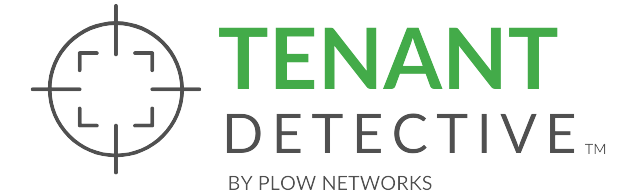
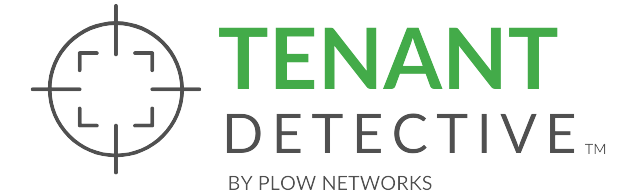
*We do not sell or store your data and use Microsoft-Verified Service Principals.
Need assistance before starting your scan? Fill out this form, and one of our team members will help you navigate the process.
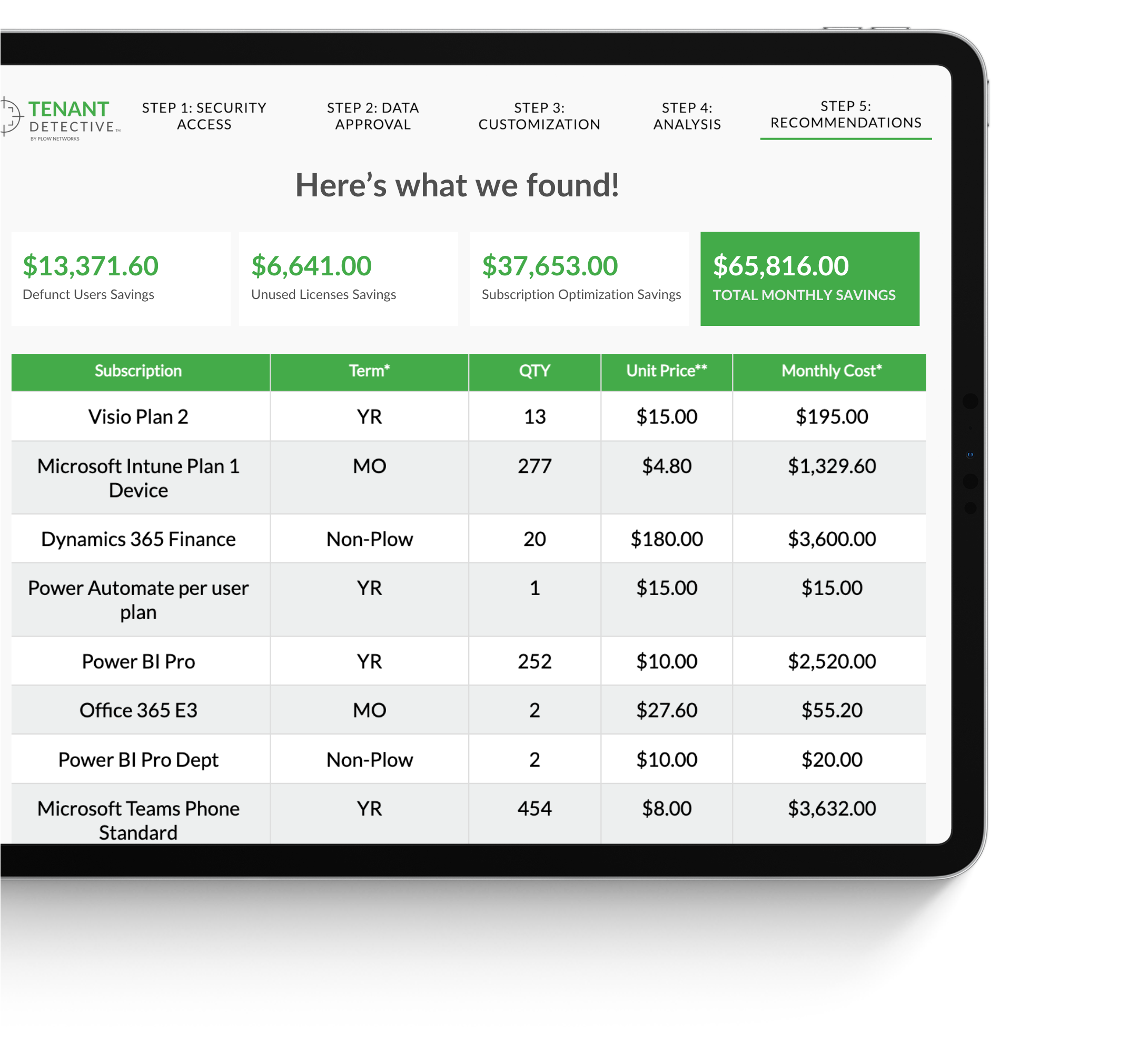

Scroll Down
TenantDetective™ uses a proprietary set of algorithms to find out where you can costs in your Microsoft 365 tenant based on historical usage analytics. Let your users' data show the way to significant savings.

Sign in to TenantDetective™ with your Microsoft 365 tenant.

Grant us read-only access to your Microsoft 365 tenant. We will disable that access after 30 days unless you tell us not to do so.

Disable the default setting in Microsoft 365 to obscure usernames in usage reporting so we can properly align your data.
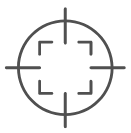
Microsoft license optimization helps organizations assess their Microsoft 365 subscriptions to identify opportunities for reducing over-purchasing and saving money by optimizing usage.
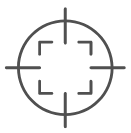
Your report will include: • A list of current Microsoft 365 subscriptions and quantities • A detailed breakdown of license assignments and usage • Recommended subscription changes based on algorithmic analysis • A cost comparison of current versus recommended subscriptions
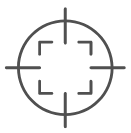
TenantDetective™ analyzes your usage data with proprietary algorithms to offer tailored recommendations for optimizing your subscription purchases.
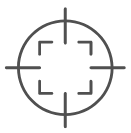
Yes, TenantDetective™ is safe. We require read-only access to your Microsoft tenant, which is revoked after 30 days unless you choose to extend it. Your data is never sold, and if you decide not to continue with us, any collected data is promptly deleted.
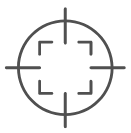
You need to be a Microsoft 365 Admin or work with one. Your admin will need to grant us read-only access following specific instructions. Here‘s more information about what your admin should know about the process.
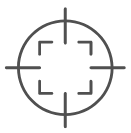
Savings can be realized immediately depending on your contract. For monthly subscriptions, recommendations can be applied before the next renewal. For annual subscriptions, changes can be made at your renewal date.
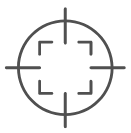
Once your report has been prepared, your Plow Networks Client Success Manager (CSM) will walk you through the recommendations and finalize your order. Once approved, your CSM will schedule to convert Plow Networks to your CSP in your Microsoft portal at your renewal.
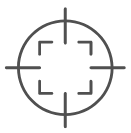
We typically save businesses 20-30% on their monthly spending, with some organizations saving over 30%. Savings vary based on license volume and are calculated assuming annual subscriptions at MSRP.
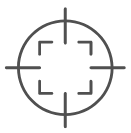
As your environment evolves, we’re here to support you every step of the way. You can update or add core licenses as your needs change, but reducing license types or quantities isn’t allowed during the term.
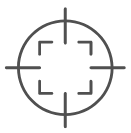
A usage analytics report provides a detailed analysis of your license usage data, showing how to reduce Microsoft 365 spending by eliminating unused licenses and optimizing over-licensed subscriptions.
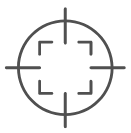
Optimizing licenses can reduce costs, freeing up budget for other strategic technology investments and ensuring compliance with your Microsoft Customer Agreement.
TenantDetective™ was created to help organizations understand the usage of their current Microsoft 365 subscriptions. Our goal is to help identify opportunities to "match" licensing to actual usage and reduce spending on overspec'd users to ensure organizations are utilizing their investment strategically.